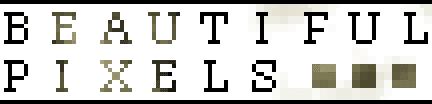The first global game jam has been kicked off! Although I can't participate all weekend, I did help get things started at the local triangle game jam. You can check in on them with this ustream:
Icarus studios is being an excellent host, setting us up in their motion capture room and having wired up a LAN for us. We've got just under 20 participants, with 4 games in development (brainstorm names: Breeder, Tethered, Robot Swarm, Buttons and Mindy).
Saturday, January 31, 2009
Monday, January 26, 2009
Submitting Our Fails (or, how I love the Error Shader)

I pestered Michael Noland to submit a few images from Emergent to I Get Your Fail, which if you haven't subscribed to you should. ;)
This one is my fav. Several years ago Tim Preston wrote the "error shader", for any situation where a renderer can't bind a shader... and we haven't been able to wipe the smirk off his face yet.
This particular scene is amusing with some error shader, and some missing lighting.
Monday, January 12, 2009
Vista Send To Clipboard As Name
 Vista 64bit has been a fairly smooth move for me, but one feature of Windows XP I missed dearly was Send To Clipboard As Name (from the Power Toys).
Vista 64bit has been a fairly smooth move for me, but one feature of Windows XP I missed dearly was Send To Clipboard As Name (from the Power Toys).I frequently have one or several files I'd like to get as fully qualified text strings to dump into a shell command, another application, or just a text file when keeping notes.
Well, I found it, Vista supports Copy as Path on a file explorer context menue if you hold SHIFT when opening the context menu.
The image shows the context menu with the SHIFT exposed items:
- Pin to Start Menu
- Add to Quick Launch
- Copy as Path
Tuesday, January 6, 2009
msinfo32 - big brother of dxdiag
 Developers likely already know about dxdiag, a good tool to get information related to graphics. However, did you know about msinfo32?
Developers likely already know about dxdiag, a good tool to get information related to graphics. However, did you know about msinfo32?Msinfo32 and it's predecessors (msd, winmsd) have shipped with DOS and Windows for quite some time. These tools are a great one-stop-shop to get information about a machine: device memory mappings, drivers, environment variables, startup programs, history of program crashes, etc...
Msinfo32 is easy to launch and save a computer's data to a single binary or export to a text file, which you can examine on other computers. Handy to know about when you're debugging across several machines.
Subscribe to:
Posts (Atom)