
Taking a short break, then starting at Google in February.

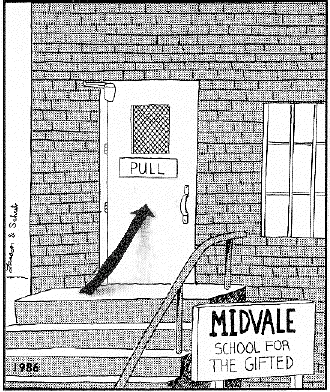 Smart pointers simplify many lifetime management scenarios, especially when designing modular components and systems with a multitude of lifetime dependency options available to final applications. Weak pointers are also useful, but are flawed in a multithreaded environment.
Smart pointers simplify many lifetime management scenarios, especially when designing modular components and systems with a multitude of lifetime dependency options available to final applications. Weak pointers are also useful, but are flawed in a multithreaded environment.This works out well for a multithreaded system that accesses a large number of smart pointers frequently, and has a regular opportunity to release them.
System::OnTick()
{
for (lots of work to do)
{
Look up the right smart weak pointers to dereference, and use them as normal
}
for (all smart weak pointers)
{
CheckForRelease(p)
}
}
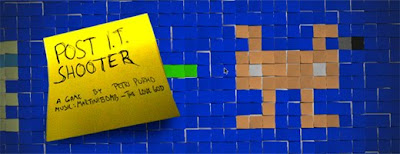





| On the left, a pile of links. On the right, some Gamebryo games I don't think I've mentioned yet. Game Development:
Graphics:
Fun:
|  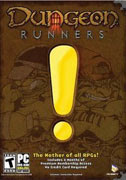     |
 Motion capture was a big focus from all three, which seems to be an attempt to show technical achievement and ability to grow into the market area Wii has had some success with.
Motion capture was a big focus from all three, which seems to be an attempt to show technical achievement and ability to grow into the market area Wii has had some success with.| Sony's controller requires something in your hand and a camera. You'll be limited as to where you can stand, and the light bulb on the controller will be challenging to make "cool". |  |
| Microsoft's Natal still has some bugs to work out (Their first demo shows poor tracking of the speaker, contorting and snapping a lot (see video), though it is a bit better in subsiquent live demos). Their precision will likely stay pretty limited with the camera only solution. Also, buttons are important, so it's likely that many "non-gimmick" games will still have you holding a controller. |  |

Studios succeed by securing solid publisher deals, and then delivering games on time and budget. Great games can't be started until that deal is in place, which places great prototypes as one of the most essential stages of development. This presentation discusses several technical strategies that can be used to facilitate rapid prototyping. These include discussions on asset management systems; live tool-game connections; and data driven designer tools and extensions. This presentation is intended for attendees experienced with game development. It will dive into the technical design of these systems and demonstrate their features. Concepts learned will be directly applicable by developers preparing to build a game content pipeline and tool set.The demonstrations come from Emergent's latest product, Gamebryo LightSpeed.

 Valve adds a used game marketplace to the Steam service! Because Steam servers are used to validate games as licensed by particular accounts, Valve has been in an excellent position to offer easy migration of games and game content for some time.
Valve adds a used game marketplace to the Steam service! Because Steam servers are used to validate games as licensed by particular accounts, Valve has been in an excellent position to offer easy migration of games and game content for some time. Gamebryo Lightspeed consumed nearly all my GDC hours. I was slammed with setup, demos, client meetings, partner tech meetings, and selling on the show floor 16 hours a day all week. ;) Friday 11pm when I thought I was finally free, I was pulled into a group of Japanese developers to pitch some more.
Gamebryo Lightspeed consumed nearly all my GDC hours. I was slammed with setup, demos, client meetings, partner tech meetings, and selling on the show floor 16 hours a day all week. ;) Friday 11pm when I thought I was finally free, I was pulled into a group of Japanese developers to pitch some more. Mark DeLoura has published results from a Game Engine Survey (part1, part2). Well worth a read for any game developer.
Mark DeLoura has published results from a Game Engine Survey (part1, part2). Well worth a read for any game developer.55% of the responders stated that they are using a middleware game engine on their current project.Also, many are using Gamebryo:
39% are using Unreal, and 22% are using Gamebryo, with other engines landing significantly smaller percentages.

 Yesterday I was reminded again of the difference between developing Gamebryo as a product and typical studio internal tech.
Yesterday I was reminded again of the difference between developing Gamebryo as a product and typical studio internal tech.
 Vista 64bit has been a fairly smooth move for me, but one feature of Windows XP I missed dearly was Send To Clipboard As Name (from the Power Toys).
Vista 64bit has been a fairly smooth move for me, but one feature of Windows XP I missed dearly was Send To Clipboard As Name (from the Power Toys). Developers likely already know about dxdiag, a good tool to get information related to graphics. However, did you know about msinfo32?
Developers likely already know about dxdiag, a good tool to get information related to graphics. However, did you know about msinfo32?